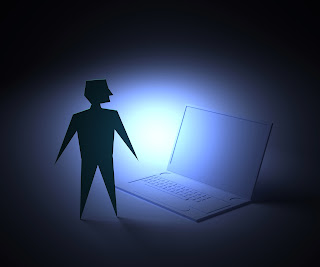SharePoint Engine’s
|
Our Latest Posts:
Paste the navigation code here
-
One of the challenges of hiring experts in a field outside your own is that you can rarely be certain that the potential employee has the abilities they claim to have. As such, hiring a SharePoint developer can be a daunting task. The role of a developer is as complex and vast as SharePoint itself, and failing to ask the proper questions can put your company in a tricky situation.
Here are some specific ways you can evaluate SharePoint developers:
Go Through a Skills Checklist
Even if you don't have the level of expertise that your ideal candidate would have, you can develop a checklist of desired skills—and at least a rudimentary understanding of what each skill entails. While the exact needs will vary dependent on your anticipated projects, you should include web parts, SharePoint site development, and use of SharePoint designer in your list.
Other skills that are highly useful but not necessary for every project type include SharePoint deployment, updating, use of the .Net framework, HTML, Jquery, JavaScript, Windows Server administration, and SQL server administration.
Focus on the Portfolio
While you may not be able to understand everything that went into past projects, asking to see a developer's previously completed work is a wise idea. While many "project tours" will be limited due to confidentiality agreements, letting your applicant know in advanced will—at a minimum—give them the chance to take screen captures and provide descriptions of previous projects.
Restrict Your Search to Microsoft Certified Applicants
Those familiar with SharePoint will also be familiar with Microsoft certification. The certification process will assure at least a moderate level of competency across the board. You will also want to pay attention to the certification date so you're aware of whether certification happened before or after the release of your version of SharePoint.
Talk to Them About Process
Provide an outline of some of the upcoming projects that the SharePoint developer will be expected to tackle. Ask them to describe what project milestones and anticipated completion dates they would provide, with an understanding that such an estimate would require further project specifications to be truly accurate. If you're still skeptical about the candidate, provide those further details and build the first few project timelines into their contract.
Talk to a Consultant
SharePoint Engine is a Microsoft Certified Partner who can help you better understand your needs, evaluate current candidates, and find new candidates for contract or long-term work. Contact us for more information.
There are many ways to ensure that your SharePoint developer will meet your needs. The crucial thing is to do more than assuming that your potential team member's use of technical lingo means they must be the sort of expert you're looking for.
-
Anything unfamiliar can intimidate your team. Even when facing a straightforward, five-step process, an employee with no sense of how the system works will struggle with the unknown. After all, they have no knowledge of just how many steps a new task is likely to involve.
This is one of the great advantages of SharePoint: This Microsoft enterprise content management system is the most popular ECM available today, and so avoids the sense of unfamiliar for many employees. Further, SharePoint's interface has an intuitive design that allows people to feel at ease simply because they are accustomed to navigating websites and using similar productivity resources.
But what about users who have never used SharePoint before and have no past experience with page-based productivity systems? For these users, rapid familiarization is the goal. Here are six tips for making that familiarization process as simple and effective as possible.
1) Talk about SharePoint as a tool, not a task.
Given that many procedures will be a mandatory part of everyday work, it's easy to think of SharePoint as a task to complete rather than a tool to help you complete those tasks. You can defuse stress by emphasizing that SharePoint is a system used to make life a bit easier for everyone—not a place for busywork.
2) Explain the system to them in the simplest possible terms.
While it's tempting to discuss the broad objectives, intricate workings, and customization options of SharePoint, it is far more effective to keep all discussion to the mandatory information. Once users are up to speed, you can elaborate on all the other details.
3) Give users maximum flexibility.
Your company needs to have tasks completed in a predictable, consistent manner. With that requirement being a given, give users the highest sustainable degree of flexibility in choosing how to complete their work.
4) Compare SharePoint to other familiar systems.
Check with new employees to see what they've used in the past for both work-based and personal productivity. When you can, compare specific features, goals, or processes in SharePoint to these familiar systems.
5) Assign a "SharePoint buddy."
If you're in a management position, your time isn't best spent answering the minute details of your ECM. Instead, assign a staff-member who's familiar with SharePoint to answer questions for the new employee. The accessibility of a fellow employee will help your new staff member feel more comfortable asking questions, and the sense of camaraderie can help strengthen your team overall.
6) Give them time!
Getting familiar with a system can take a while, and telling someone, "Hurry up and feel comfortable!" is bound to be counter-productive. While facilitating familiarization, give new staff the chance to relax into the system on their own time.
-
SharePoint provides impressive tools for developing company-facing or client-facing websites. However, the ease of use sometimes allows websites to expand to a tremendous size without ever seeing the sort of user interface and design modifications required to support such a site. This article gives four simple pointers for handling large sites built via SharePoint.
1: Navigation, Navigation, Navigation
When working in digital spaces, the "location, location, location" mantra becomes moot: Everything is located everywhere, and the question becomes how that information is accessed. This should be your top priority moving into large-site design.
There's a challenging balance to strike in making an effective navigation system for a large website. On the one hand, not including important navigational links makes it easy for users to get lost. On the other, including too many links will overwhelm visitors. The best way to strike a balance is to allow a variety of "sub-sites" that each have a context-specific navigation to help users find applicable forms, pages, and gateways inside the category.
2: Unified Design
When working with hundreds or thousands of pages, it's easy for users to lose track of who your company even is. Whether you're trying to keep up professionalism by branding your website for your team or trying to remind your clients which name they should trust, keeping a unified design is a smart move in creating your website.
Bear in mind, however, that this design doesn't have to be identical on each sub-site. Using your company logo alongside category-specific design markers is a great way to give people trail-markers without sacrificing design cohesion.
3: Trim the Fat
It should come as no surprise that a "Spring Cleaning" should be a part of your design upgrades. The tricky part is knowing what elements can be moved off-website. Here are two pieces of advice on that front. First, ask the users! Whether it's your staff or clients, you can get a better sense of how the website can and should change by talking to the users about the user experience. Second, relegate what you can of the staff-facing website to SharePoint's searchable infrastructure. By moving files into this system, you get all the benefits of a well-tested UI without the hassle of making it yourself.
4: Plan for the Future
It's understandable that the site has bloated to its current size, but there's no reason to make this a recurring issue. Take this time to decide what will go on the website, what categories can be used to organize the site, and what can be done in the long-term to improve the user experience and aesthetics of the website.
SharePoint is an amazingly versatile and valuable tool, and the speed and ease with which it allows you to create web pages is just one of its advantages. However, as with all tools, the real impact lies in the hand of the person who uses it.
-
In the infamous (and sadly fictional) "Epic Rap Battle" between Steve Jobs and Bill Gates, a stinging exchange of jabs reads:
Steve Jobs: The people with the power to create use an Apple
Bill Gates: And people with jobs use a PC.And while advertisement pitching Apple to the "young, hip" demographics were certainly unkind to Microsoft overall, even these condemning ads made it clear that Microsoft products are designed for people who have an enterprise mindset—however unappealing that may be to most twenty-somethings.
Why is it that Microsoft focuses on enterprise solutions? And just as important, why is it that major competitors leave the enterprise territory uncontested?
If we're being honest, much of the answer boils down to money. A twenty-something student may be able to afford a few thousand dollars for a new device that doubles as a status symbol, but a company buying hundreds of devices will question the benefit of every dollar spent. Ultimately, any wise company will buy the most affordable tool that gets the job done.
Microsoft has become the trusted name for precisely those tools. Even though a variety of companies manufacture PCs, the unifying factor between the various devices is the Windows operating system. The extended interaction of Microsoft and enterprise groups gave Microsoft both the connections and the insights that would allow them to develop an effective content management system.
SharePoint has held the market for long enough that few other ECMs are even mentioned, let alone discussed as serious competitors. And while no one is arguing that SharePoint is flawless, it remains the most reliable and well-trusted content management system available. The established foothold in the enterprise marketplace can in turn increase trust: Companies have a vested interest in the continued success of SharePoint (they would have to spend a large amount to re-train employees on a new system and transition all their old SharePoint farms), which means that Microsoft's preset is stable.
Perhaps most importantly, Microsoft is by no means ignorant of the support, loyalty, and implicit investment from these enterprise groups. Even as competition increases in other sectors and Microsoft abandons other long-term projects, enterprise solutions will remain a central focus for the foreseeable future.
Connect with us :