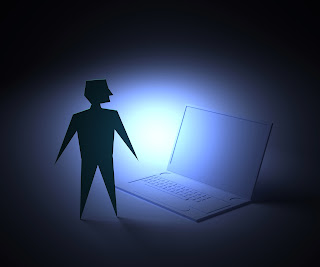SharePoint Engine’s
|
Our Latest Posts:
Paste the navigation code here
-
SharePoint Desiger is the best tool for user-experience customization of SharePoint sites, at least for those who aren't fluent in code. This software is available for free on the Microsoft website and comes pre-packed with most SharePoint deployments. This article walks you through the basics of using that software.
Installation
During the installation process of SharePoint Designer, the default settings (for the installation, maintenance, Microsoft updates, and so on) are typically preferable. Do not choose non-default options unless you're confident about what those changes will mean. If you have any problems with locating, downloading, or installing SharePoint Designer, the best way to troubleshoot is to refer to the Microsft site. Once you have Designer installed, you're ready to move forward with this article.
Setting Up a Base Template
To ready a template for your SharePoint sites, you will go to File → New → Web Site. While there are multiple options available here, the best path is to choose "SharePoint Templates" and select one of the blank basic sites you see on this page. While they lack dynamic content and web parts, those pieces can be added later without difficulty as the templates are pre-built in the ASP.NET framework that allows for such dynamic elements. Unless you have strong reasons for doing so, importing a site at this stage is not recommended.
Connecting to Your Hosted SharePoint
To synchronize with your hosted SharePoint, simply enter the URL of your SharePoint into the "site location" box and click "OK." From here, you will be asked to input your SharePoint credentials (i.e., username and password). Once you have done so, Designer will automatically make the necessary synchronizations.
Using the Interface
The SharePoint Designer interface is designed to be intuitive for users, especially those familiar with the Microsoft Office suite. While a great deal of good comes from simple experimentation, there are dedicated guides to navigating Designer, with the most prominent coming from Microsoft itself.
-
Setting up an effective SharePoint governance plan is challenging, but it becomes impossible without appropriate communication. After all, without a real understanding of what drives those who live within the framework of that governance, it's entirely possible that your approach will do more harm than good. This entry gives tips on what conversations to have as you work to establish the right governance plan for your company.
What Are Your Core Company Goals?
Your governance plan must always be centered around your crucial business outcomes, but it's easy to assume that everyone is starting on the same page when it comes to what those goals are. In reality, employees at different levels of the company, and even different company leaders, may have distinct visions of where the company is headed.
Establishing and communicating about goals is an effective business strategy in any context, but it serves as a foundation for any governance plans. If that foundation is cracked, everything else is bound to crumble.
What Roles and Responsibilities Do Employees Have?
Job responsibilities for various projects should be considered in setting up the framework of SharePoint, but it must also be accounted for when thinking about governance.
While having these conversations is crucial, it's important to understand that strictly defined roles aren't necessary for every company. Some companies prefer to keep a fluid set of roles, with each mutli-skilled employee blurring the lines between traditional roles as they move the project forward. It's entirely acceptable to define roles in this way. For governance, what matters isn't the exact roles but the boundaries and permissions they require.
On-Premise and Off-Premise Enforcement
While the policies of your governance plan will be highly tuned to your business goals, company culture, and the industry you work in, those policies will need an enforcement plan to have any weight.
Most companies have a policy in place for on-premise work, which is the first step to take. In today's mobile world, however, it's also important to have a policy for off-premise access of sensitive files, emails, and client details. Once these policies are in place, the most important step must still be completed: You must ensure that the enforcement policy is communicated effectively and non-threateningly to your staff.
Your company may have specific needs or objectives that require other conversations before you can effectively make a SharePoint governance policy. In any industry, however, the conversation topics listed above should provide a solid start.
-
One of the surprising, and surprisingly last-minute, updates ot the SharePoint Conference 2014 roster was the announcement of Bill Clinton's keynote address. As a former president with a strong track record on economic policies, Clinton's address spoke to the value of enterprise content management in a troubled job market. His address didn't stop there, however.
Clinton was speaking on behalf of the Clinton Foundation, a charitable organization that works to support economic growth, environmental sustainability, and other business ethics pursuits around the world. The value of economic growth was a major point of his keynote, and he noted that one fifth of the economic growth during his administration was due to technological advances. He also went beyond pure economics, however, emphasizing that technology had a vital role to play in making a better world—so long as we use that technology appropriately.
"Technology is liberating people, empowering them, but how they use it, and how you use it, depends in no small measure on identity," said Clinton. "And whether what we have in common is more important than our interesting differences."
Clinton then went on to discuss ways that technology like SharePoint could make the world better. Among other examples Clinton provided was the earthquake in Haiti (2010), and the ways that technology allowed for more rapid and effective disaster response.
Clinton asked some hard questions. "As we look at the 21st century world," he asked, "what do you think is wrong with it, and how do you want it to come out? How do you think about what you'd like the world to look like when you have children your age?" He warned of the risk of trying to push past the cutting edge, and the ways that technology can be used blindly and without regard for its more unsettling consequences.
He further discussed how technology like SharePoint could help move the 21st century toward the sort of world he values. "Not one in which we erase our interesting differences, but one in which we recognize that our community humanity matters more," he stated. "And unless we act as if it matters more, we will never be able to preserve many of those differences."
-
SharePoint Conference 2014 has come to a close, and the event was full of new announcements, high-powered workshops, and a set of minor shifts that indicated major trends. If you didn't manage to make it to the conference, there are always future meet-ups to look forward to—and we'll help you get up to speed by covering the major points from the 2014 conference in this article.
A Focus on Social with Yammer
SharePoint social has been growing exponentially with each new release of the platform. Now, as SharePoint Online takes center stage, Microsft's partnership with Yammer is bearing fruit. Yammer is replacing, upgrading, or streamlining many of the core offerings of SharePoint Social.
Multiple keynote addresses and panel sessions focused on the use of Yammer and its potential utility within the platform. Of note, Yammer will also be branded as Yammer rather than being folded into SharePoint Social, which sets a precedent for future Microsoft acquisitions and integrations. This may also serve as a way to bring loyal Yammer users into the SharePoint fold.
Using Azure for Security and Testing
Windows Azure was a major focus of presentations and workshops. Lessons of note were based on the ability to use Azure to create test deployments of SharePoint farms, to enhance customization, and to troubleshoot issues.
Storage Limit Increases
Microsoft project lead Jeff Teper made an exciting announcement for those using SharePoint Online for secure cloud storage. The previous storage limit is being multiplied, with the new cap on storage being set to 1TB of site data stored on OneDrive. Even better, the tenant storage is having all limits removed, leading to an infinite tenant storage scale.
Messages Written in the Cloud
With the focus on virtual, cloud-based systems like Windows Azure, an expansion of cloud storage space, and a focus on the social features of SharePoint Online, it's clear that Microsoft is bringing all its forces to bear on the battle of cloud-based enterprise services.
While that shift seems to be the predominant battle plan for the company, it's important to note that there has already been an official response to concerns about Microsoft abandoning on-site deployments of SharePoint. Microsoft has promised to keep on-site services up to snuff, and have indicated that at least one more on-site release is in the works.
-
Are you a SharePoint expert? Do you have some other area of business expertise worth sharing with enterprise-scale companies? If so, you may have already realized that presenting your own session at SharePoint Conference 2014 would be a great way to establish yourself as an expert in your field while networking with those who share your interests and ambitions. Unfortunately, the time to submit to the 2014 conference is already past.
The good news is that this will not be the last major SharePoint Conference, and you're in a prime position to start working on ideas for future conventions n this field. The process for doing so usually begins with an abstract of the paper, workshopping topic, or panel discussion you would like to have at the center of your session. This article walks you through how you can effectively write an abstract for future SharePoint conferences.
Keep It Brief
The requirements for an abstract will vary depending on the conference, year, and sometimes even the topic. Typically, abstracts will be anywhere from 200 to 500 words in length. Additionally, a summary of the abstract will also be required. These summaries will typically be 50 words or fewer.
If you have a topic that's too broad or complex to present on, the abstract and summary will help you realize that fact. Within the summary, you should be able to communicate the subject matter and benefit of your presentation.
Submit Early and Often
Many conferences have multiple rounds of submissions. By submitting during the first round, you give yourself an opportunity to refine and revise your abstract for re-submission during future rounds.
Additionally, you can always submit to other SharePoint conferences using the same materials. Do note, however, that different groups have more or less restrictive policies when it comes to re-using papers or materials that have already been published elsewhere.
Be Active and Direct
Don't just talk about what you're going to talk about in a nebulous way (e.g., "This paper will discuss the importance of business intelligence and ways that business intelligence can benefit companies"). Rather, talk about what will be said about the topic (e.g., "Embedded business intelligence web parts can improve efficiency, performance, and profitability of the workforce").
Here's one thing to remember that may help you shape your abstract's structure. The abstract is often used word-for-word in the conference program. In other words, your description should make people understand your point and want to hear more about it.
Alongside the need for direct discussion of your major ideas, be sure you use an "active voice" in the abstract. Don't know what an active voice is? A sentence written in passive voice has a subject indirectly enacting a verb (e.g., "He was starting to run") while a sentence written in active voice has a subject directly enacting a verb (e.g., "She ran"). The active sentence structure makes your words more lively and, more importantly, helps conserve valuable space in the abstract itself.
Past SharePoint conference programs and abstracts are available for your perusal, so here's one final tip: Take a look at the abstracts that have gone before you! After all, any abstract that made it to the program also successfully made it through the submission process.
-
SharePoint is a valuable and versatile tool used by the majority of Fortune 500 companies, along with other successful companies worldwide. However, powerful tools must be used correctly to be effective. Here are five ways your company can get more out of SharePoint.
1: Dive into Social
If you're a veteran of SharePoint usage, you may not be accustomed to the new social features. It's time that changed. The release of powerful social features in SharePoint 2013, along with Microsoft's acquisition of Yammer (the largest "enterprise social" company on the web), opened countless doors.
2: Dig into Customization
While SharePoint 2010 and earlier versions had a great many customization options, the newest release gives users an added incentive to create effective web parts and customizations. Just as important, users are more empowered than ever to create such custom components. Many of these HTML 5–based web parts are available for a low cost (or even free), and a savvy user on your team can complete highly tuned customization for your company's needs.
3: Launch into Integration
The ability to synchronize and even directly integrate SharePoint with other platforms has been a priority for Microsoft for several years. As a result, there are dozens of enterprise solutions that connect directly with SharePoint. This includes Office 365, along with many non-Microsoft products.
4: Training
Even if your SharePoint deployment is set up perfectly, your employees may not be aware of or familiar with all of the resources available to them. When other projects are underway, it's easy to set training aside. However, a simply weekly session to empower your staff will have a significant impact on y our bottom line.
5: Bringing in Experts
While there's a great deal you can do on your own, there are some opportunities and shortcomings you may be unable to see for yourself. Having an outside party help you evaluate the big picture issues, and connect you with solutions for concrete solutions, can accelerate your company in a small window of time. To get a free consultation from SharePoint Engine on how we can help your company thrive, visit our contact page today.
-
The unconscious mind is a fascinating thing, and while it's needed for healthy functioning, it also comes with risks. The business environment makes workers prone to several well-known biases and unconsciously selected behaviors, including the infamous "bystander effect." This article examines the bystander effect in the workplace and shows how you can manage effectively and take advantage of SharePoint features to prevent the bystander effect from damaging your business.
What is the bystander effect?
The most famous instances of the bystander effect revolve around violent crime. In these cases, brutally violent acts were committed in front of a large crowd, but no one in that crowd intervened—or even called the police. The most famous of these examples is the Belle Isle Bridge, where dozens of onlookers did nothing to intervene as a woman was beaten to death.
Why did this happen? The larger the group of people who are present to witness an act, the more each individual assumes that someone else has already done something to help, that someone else is better equipped to help, or that there is a good reason—that the individual is not aware of—for not intervening. After all, if there are dozens of other people behaving in a specific way, it is easy to unconsciously assume that this behavior is correct.
Hopefully violent crime is never something your workplace or its denizens have to worry about—but there are lesser forms of the bystander effect that influence your team. One workplace experiment took place in an elevator. Actors were hired to drop pencils or coins in an elevator after the door had closed. The goal was to see how many people responded, how quickly, and what factors seemed to play into the likelihood that they would help.
When only one person was present in the elevator besides the actor, it was 40% likely that they would help pick up the dropped objects. As more people were present in the elevator, however, it was less likely that anyone would help. With seven people in the elevator, there was only a 14% likelihood that anyone would help the clumsy stranger.
Large Group Work and Avoiding Bystanders
With large groups and task teams, it's easy to fall prey to the bystander effect without even realizing it. When something goes wrong or a client is concerned, there's a general sense that it's probably someone else's responsibility—or problem.
How can you avoid this? The first and most important thing to do is ensure that each employee has specifically designated domains. This will give them a greater sense of autonomy and responsibility in facing tasks. Further, by using SharePoint's social features to list the responsibilities of various team members, you are both validating the individual's role and making it clear who other team members can talk to about the type of issue in question.
SharePoint's communication systems are excellent for many purposes, but be sure that you avoid triggering the bystander effect with large-group missives. When you send group messages, make sure each individual knows how they are expected to respond and who they are to report to.
Making use of SharePoint document and page creation tools will help even further, as it helps individual employees feel empowered to help create the learning resources for your company. As knowledge, expertise, and low-level authority spread out in your company, the likelihood of rapid and effective response also increases.
And last, be aware that the bystander effect is broken as soon as one individual is seen breaking through the inaction. When individuals act in ways you want all employees to act, use SharePoint's communication tools to draw attention to that behavior—not just to reward the employee in question but to help establish a "new normal" for the rest of your workforce.
-
We've given no shortage of attention to SharePoint Conference 2014—and with good reason! The conference is a hub of learning for those who use Microsoft products to improve their business, but that's just the start. Here are the best reasons why you should attend SharePoint Conference 2014.
Sessions Galore
There are more than 200 sessions at the conference designed specifically for people in your line of work. We don't simply mean "people who work with SharePoint," either. Microsoft has multiple conference tracks, with sessions designed for developers, professionals, and executives.
The Biggest Event of Its Kind
There has never been a convention in this field that rivals the size of SharePoint Conference 2014. With the combination of SharePoint, Office 365, and the newly acquired Yammer, the event is set to be the most significant networking event for SharePoint professionals. Microsoft has also promised that those who haven't integrated Office 365 solutions will be given "best practices and practical guidance on how to set up, manage and support your Office 365 environment."
The Most Prominent Experts in the Field
You're not just hearing from the usual suspects (as outstanding as those suspects may be). This conference puts you in touch with the minds and talent behind all the major enterprise-focused Microsoft offerings. These great minds will be giving you their insights on how you can make the most out of SharePoint.
The Launch-Point
While Microsoft hasn't made (and never does make) any promises of this nature, the conference is likely to be the launching point for the next generation of enterprise solutions. Exactly what that will look like, and how it will shape SharePoint and other Microsoft offerings, has yet to be seen. To be one of the first people to see that future emerge, and to give your company a competitive edge, participation in the conference is a must.
As you prepare for this major event, be sure to take a look at our articles on networking, planning, and otherwise making the most out of your conference experience (found in the archives of this blog). We hope to see you at SharePoint Conference 2014!
-
One of the challenges of hiring experts in a field outside your own is that you can rarely be certain that the potential employee has the abilities they claim to have. As such, hiring a SharePoint developer can be a daunting task. The role of a developer is as complex and vast as SharePoint itself, and failing to ask the proper questions can put your company in a tricky situation.
Here are some specific ways you can evaluate SharePoint developers:
Go Through a Skills Checklist
Even if you don't have the level of expertise that your ideal candidate would have, you can develop a checklist of desired skills—and at least a rudimentary understanding of what each skill entails. While the exact needs will vary dependent on your anticipated projects, you should include web parts, SharePoint site development, and use of SharePoint designer in your list.
Other skills that are highly useful but not necessary for every project type include SharePoint deployment, updating, use of the .Net framework, HTML, Jquery, JavaScript, Windows Server administration, and SQL server administration.
Focus on the Portfolio
While you may not be able to understand everything that went into past projects, asking to see a developer's previously completed work is a wise idea. While many "project tours" will be limited due to confidentiality agreements, letting your applicant know in advanced will—at a minimum—give them the chance to take screen captures and provide descriptions of previous projects.
Restrict Your Search to Microsoft Certified Applicants
Those familiar with SharePoint will also be familiar with Microsoft certification. The certification process will assure at least a moderate level of competency across the board. You will also want to pay attention to the certification date so you're aware of whether certification happened before or after the release of your version of SharePoint.
Talk to Them About Process
Provide an outline of some of the upcoming projects that the SharePoint developer will be expected to tackle. Ask them to describe what project milestones and anticipated completion dates they would provide, with an understanding that such an estimate would require further project specifications to be truly accurate. If you're still skeptical about the candidate, provide those further details and build the first few project timelines into their contract.
Talk to a Consultant
SharePoint Engine is a Microsoft Certified Partner who can help you better understand your needs, evaluate current candidates, and find new candidates for contract or long-term work. Contact us for more information.
There are many ways to ensure that your SharePoint developer will meet your needs. The crucial thing is to do more than assuming that your potential team member's use of technical lingo means they must be the sort of expert you're looking for.
-
Anything unfamiliar can intimidate your team. Even when facing a straightforward, five-step process, an employee with no sense of how the system works will struggle with the unknown. After all, they have no knowledge of just how many steps a new task is likely to involve.
This is one of the great advantages of SharePoint: This Microsoft enterprise content management system is the most popular ECM available today, and so avoids the sense of unfamiliar for many employees. Further, SharePoint's interface has an intuitive design that allows people to feel at ease simply because they are accustomed to navigating websites and using similar productivity resources.
But what about users who have never used SharePoint before and have no past experience with page-based productivity systems? For these users, rapid familiarization is the goal. Here are six tips for making that familiarization process as simple and effective as possible.
1) Talk about SharePoint as a tool, not a task.
Given that many procedures will be a mandatory part of everyday work, it's easy to think of SharePoint as a task to complete rather than a tool to help you complete those tasks. You can defuse stress by emphasizing that SharePoint is a system used to make life a bit easier for everyone—not a place for busywork.
2) Explain the system to them in the simplest possible terms.
While it's tempting to discuss the broad objectives, intricate workings, and customization options of SharePoint, it is far more effective to keep all discussion to the mandatory information. Once users are up to speed, you can elaborate on all the other details.
3) Give users maximum flexibility.
Your company needs to have tasks completed in a predictable, consistent manner. With that requirement being a given, give users the highest sustainable degree of flexibility in choosing how to complete their work.
4) Compare SharePoint to other familiar systems.
Check with new employees to see what they've used in the past for both work-based and personal productivity. When you can, compare specific features, goals, or processes in SharePoint to these familiar systems.
5) Assign a "SharePoint buddy."
If you're in a management position, your time isn't best spent answering the minute details of your ECM. Instead, assign a staff-member who's familiar with SharePoint to answer questions for the new employee. The accessibility of a fellow employee will help your new staff member feel more comfortable asking questions, and the sense of camaraderie can help strengthen your team overall.
6) Give them time!
Getting familiar with a system can take a while, and telling someone, "Hurry up and feel comfortable!" is bound to be counter-productive. While facilitating familiarization, give new staff the chance to relax into the system on their own time.
-
SharePoint provides impressive tools for developing company-facing or client-facing websites. However, the ease of use sometimes allows websites to expand to a tremendous size without ever seeing the sort of user interface and design modifications required to support such a site. This article gives four simple pointers for handling large sites built via SharePoint.
1: Navigation, Navigation, Navigation
When working in digital spaces, the "location, location, location" mantra becomes moot: Everything is located everywhere, and the question becomes how that information is accessed. This should be your top priority moving into large-site design.
There's a challenging balance to strike in making an effective navigation system for a large website. On the one hand, not including important navigational links makes it easy for users to get lost. On the other, including too many links will overwhelm visitors. The best way to strike a balance is to allow a variety of "sub-sites" that each have a context-specific navigation to help users find applicable forms, pages, and gateways inside the category.
2: Unified Design
When working with hundreds or thousands of pages, it's easy for users to lose track of who your company even is. Whether you're trying to keep up professionalism by branding your website for your team or trying to remind your clients which name they should trust, keeping a unified design is a smart move in creating your website.
Bear in mind, however, that this design doesn't have to be identical on each sub-site. Using your company logo alongside category-specific design markers is a great way to give people trail-markers without sacrificing design cohesion.
3: Trim the Fat
It should come as no surprise that a "Spring Cleaning" should be a part of your design upgrades. The tricky part is knowing what elements can be moved off-website. Here are two pieces of advice on that front. First, ask the users! Whether it's your staff or clients, you can get a better sense of how the website can and should change by talking to the users about the user experience. Second, relegate what you can of the staff-facing website to SharePoint's searchable infrastructure. By moving files into this system, you get all the benefits of a well-tested UI without the hassle of making it yourself.
4: Plan for the Future
It's understandable that the site has bloated to its current size, but there's no reason to make this a recurring issue. Take this time to decide what will go on the website, what categories can be used to organize the site, and what can be done in the long-term to improve the user experience and aesthetics of the website.
SharePoint is an amazingly versatile and valuable tool, and the speed and ease with which it allows you to create web pages is just one of its advantages. However, as with all tools, the real impact lies in the hand of the person who uses it.
-
In the infamous (and sadly fictional) "Epic Rap Battle" between Steve Jobs and Bill Gates, a stinging exchange of jabs reads:
Steve Jobs: The people with the power to create use an Apple
Bill Gates: And people with jobs use a PC.And while advertisement pitching Apple to the "young, hip" demographics were certainly unkind to Microsoft overall, even these condemning ads made it clear that Microsoft products are designed for people who have an enterprise mindset—however unappealing that may be to most twenty-somethings.
Why is it that Microsoft focuses on enterprise solutions? And just as important, why is it that major competitors leave the enterprise territory uncontested?
If we're being honest, much of the answer boils down to money. A twenty-something student may be able to afford a few thousand dollars for a new device that doubles as a status symbol, but a company buying hundreds of devices will question the benefit of every dollar spent. Ultimately, any wise company will buy the most affordable tool that gets the job done.
Microsoft has become the trusted name for precisely those tools. Even though a variety of companies manufacture PCs, the unifying factor between the various devices is the Windows operating system. The extended interaction of Microsoft and enterprise groups gave Microsoft both the connections and the insights that would allow them to develop an effective content management system.
SharePoint has held the market for long enough that few other ECMs are even mentioned, let alone discussed as serious competitors. And while no one is arguing that SharePoint is flawless, it remains the most reliable and well-trusted content management system available. The established foothold in the enterprise marketplace can in turn increase trust: Companies have a vested interest in the continued success of SharePoint (they would have to spend a large amount to re-train employees on a new system and transition all their old SharePoint farms), which means that Microsoft's preset is stable.
Perhaps most importantly, Microsoft is by no means ignorant of the support, loyalty, and implicit investment from these enterprise groups. Even as competition increases in other sectors and Microsoft abandons other long-term projects, enterprise solutions will remain a central focus for the foreseeable future.
Connect with us :